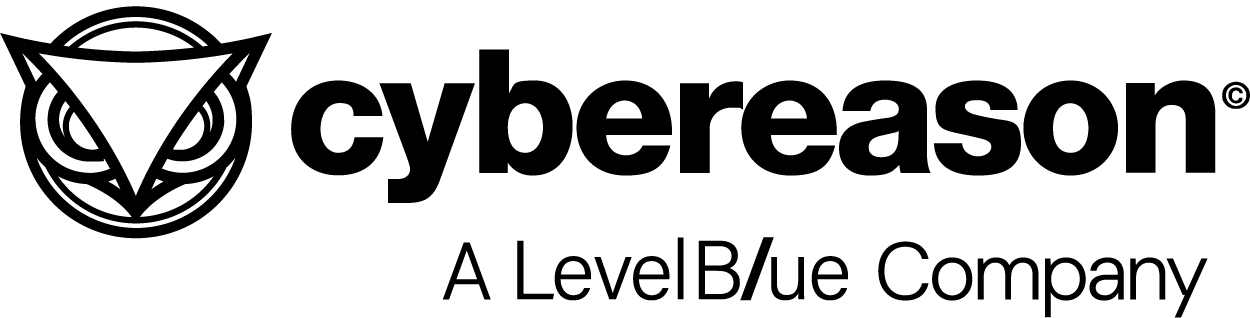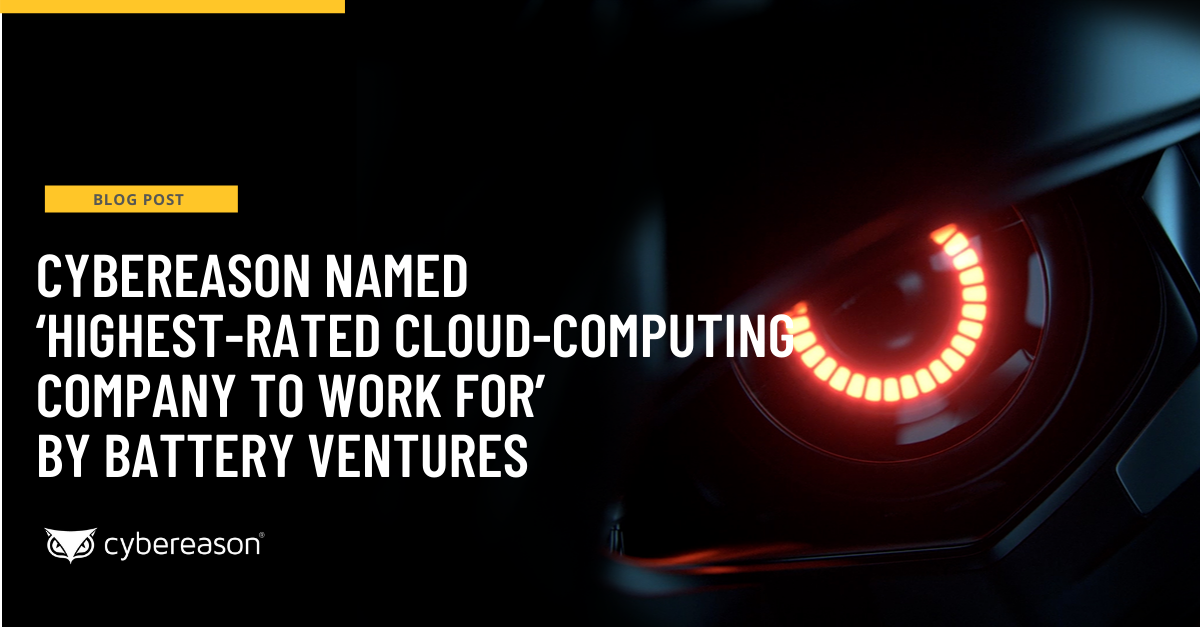Athletes aren’t the only ones who have been preparing for the Rio Olympics: cyber criminals are undoubtedly gearing up to launch attacks at next month’s Summer Olympic Games.
The approximately 500,000 people and more than 10,000 athletes heading to Brazil for the Games provide hackers with an ample amount of targets to go after. And since cyber security probably isn’t on the mind of Olympic spectators and participants, attackers may have an easier time carrying out their operation. But there are ways to help you keep your data and personal information safe and take home the gold in cyber security.
Approach free Wi-Fi networks with caution
Everybody loves free Wi-Fi, including attackers, said Cybereason CISO Israel Barak.
“Stealing Wi-Fi is considered a victimless crime,” he said, referring to people’s inclination to connect to free Wi-Fi networks even if they’re unsure who operates the hotspot. People on vacation could be especially open to connecting their smartphone to an unknown Wi-Fi network since they want to avoid burning through their data plan to upload photos to Facebook or Picasa.
Barak advised against this and recommended that people avoid connecting to transient wireless networks.
“Attackers can pretty easily setup a fake wireless network that includes a spoofed captive portal Web page,” he said.
When unsuspecting users connect their smartphone to the bogus network attackers can see all of the data being transmitted by the device, including Web traffic, emails and what apps the phone is running. Other safety precautions include using a VPN and checking that your SSL connection is valid by ensuring that a closed lock is displayed in your browser’s URL bar, Barak said.
Don’t insert storage devices into unknown computers
“Many folks don’t use these devices at home, but when you travel, again, you don’t want to eat up your data plan so people resort to using shared media,” he said.
For example, when people load up their camera’s SD card with photos, they may not want to tether their computer to their smartphone and use by their data plan. Instead, they may want to use the computers at a hotel or Internet cafe to upload their photos. However, these machines could be infected with malware, which could be transferred to the portable storage device and, in turn, your computer.
Use passwords to secure your devices
When you travel, there’s a significant chance that your device will get either lost or stolen. Barak recommended using a BIOS password to enable full disk encryption on laptops.
“If you don’t provide that password during the startup process, the disk stays encrypted,” Barak said.
While full disk encryption isn’t an option for smartphones, he suggested that people enable the device’s password protection feature. This will keep your phone safe either by preventing people from unlocking it or wiping the phone’s data if there are several consecutive failed password attempts.
“Again, you may not use these features at home, but when you travel, you run the risk of having your device stolen,” he said.
Don’t forget physical security
Avoid leaving devices unattended since they can be easily stolen or tampered with, Barak said. When you leave your hotel room, your computer and smartphone should be locked in either your suitcase or hotel safe. Attackers can easily take the casing off a laptop and add foreign hardware, he said.
And don’t forget to lock down your device when you check out of your room and leave your luggage at the front desk. At a minimum, your computer should be locked in your suitcase, Barak said. An even better plan would be to place the laptop in a backpack and secure it with a lock and then lock the backpack in your suitcase.